What exchange rate does the bot use?
When creating an order, you can choose to specify only the fiat amount to pay/receive, without indicating the quantity of USDT-USDC you want to buy/sell. In this case, you should select the Market Price button, and the bot will calculate the market rate offered by yadio.io at the moment your order is taken.
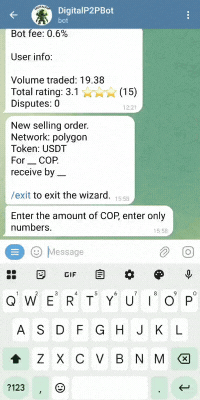
When you select the Market Price button, you can also set a premium or discount for your offer. This means an increase or decrease will be applied to the bitcoin price indicated by yadio.io at the time the offer is taken.
Practical examples with their meanings:
-
Buying USDT +1%: I want to buy USDT 1% more expensive (above) than the USDT price indicated by yadio.io at the time someone takes my offer.
-
Buying USDC -5%: I want to buy USDC 5% cheaper (below) than the USDC price indicated by yadio.io at the time someone takes my offer.
-
Selling USDT +3%: I want to sell USDT 3% more expensive (above) than the USDT price indicated by yadio.io at the time someone takes my offer.
-
Selling USDC -4%: I want to sell USDC 4% cheaper (below) than the USDC price indicated by yadio.io at the time someone takes my offer.