How do I create a buy order?
The procedure is exactly the same as for a sell order. However, when you press the "Menu" button, select the /buy command instead of /sell. This will activate the wizard that guides you through the buying process.
Once activated, the wizard will prompt you to specify the fiat currency you want to transact with:
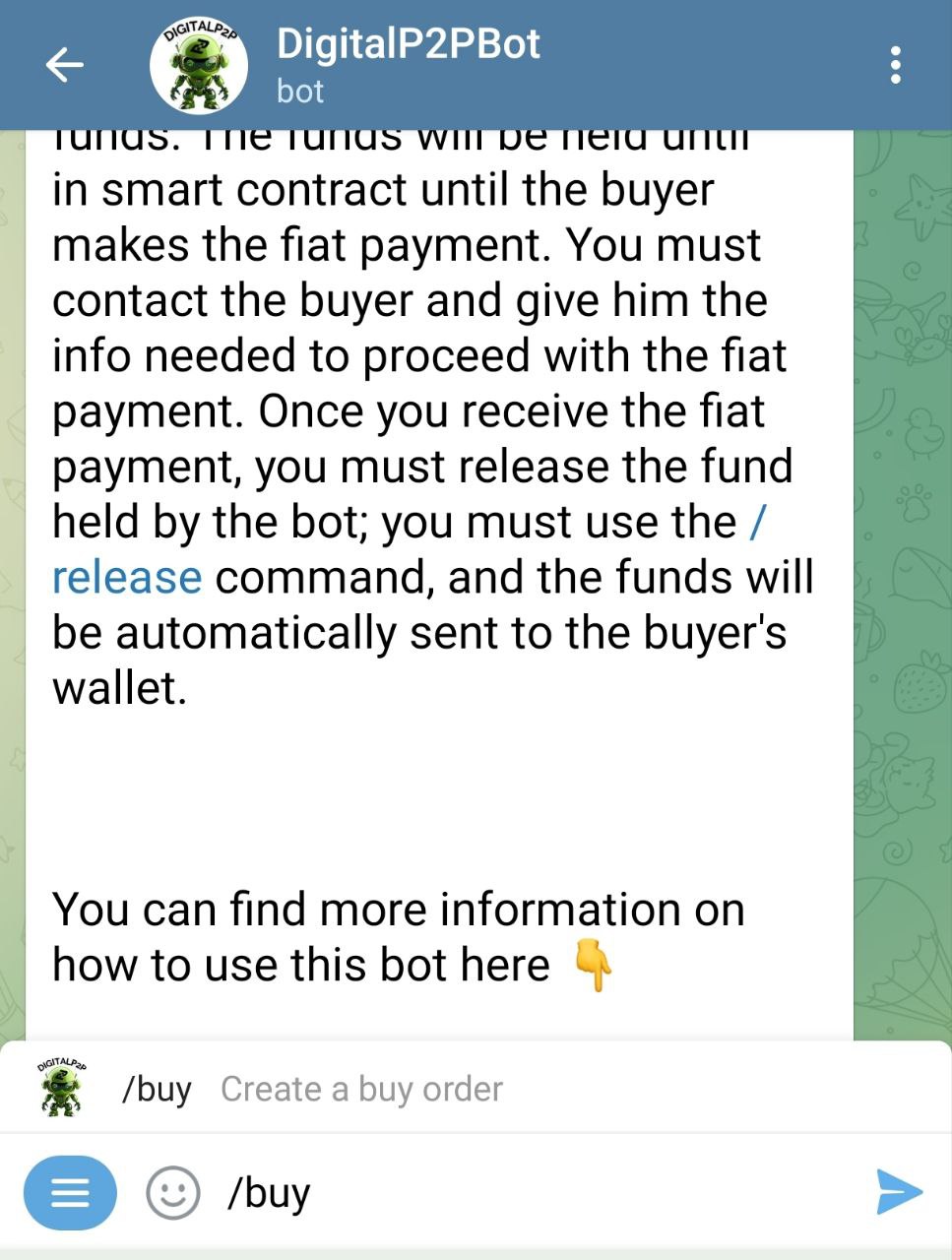
Next you will need to enter the token (USDT-USDC) you want to buy.

Next, you will need to enter the fiat currency with which you will buy USDT-USDC, in this case we select the Colombian Peso (COP). Remember that if your currency is not there, you can also write it.
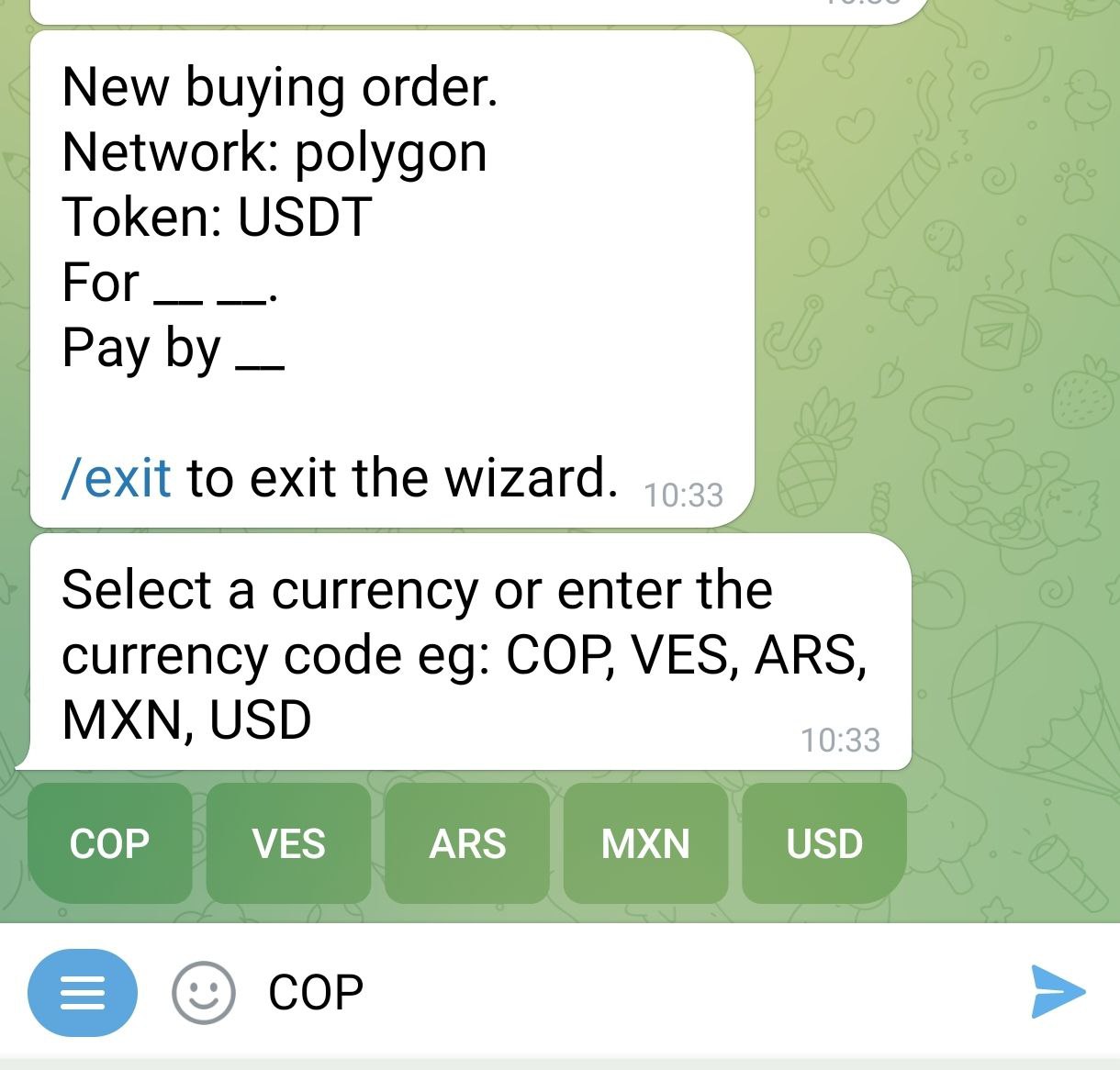
The bot will ask you the amount, in Colombian Pesos (COP), that you want to buy, in this example we are going to buy 100000 Colombian Pesos (COP). You can also enter a range of amounts to buy, separating the numbers with a hyphen (-), example (10000-100000)
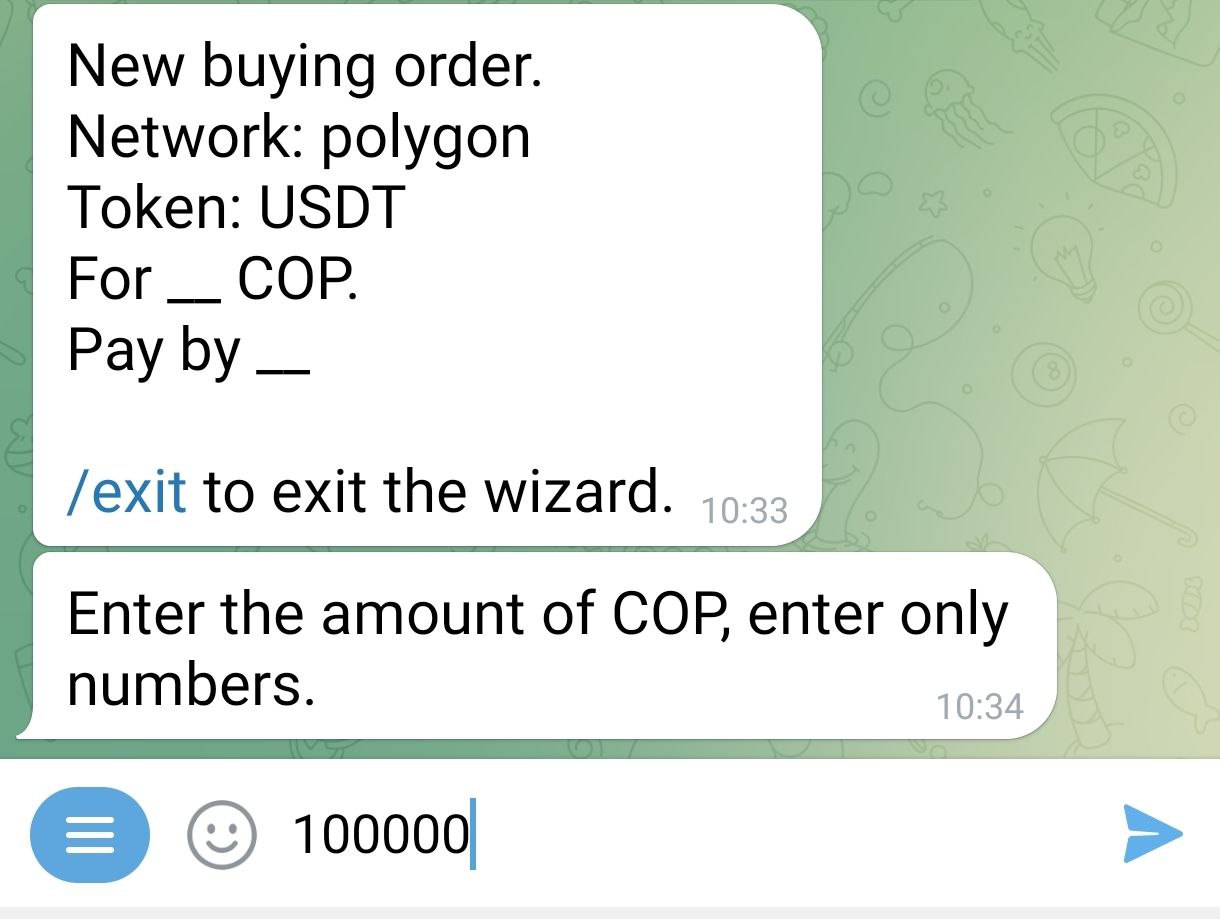
The next thing the wizard asks you is the percentage of premium or discount you want on your trade. If you want to increase the market rate (premium), select a positive number; if you want to decrease it (discount), select a negative number. If you don't want any, use the "No Discount No Premium" button.
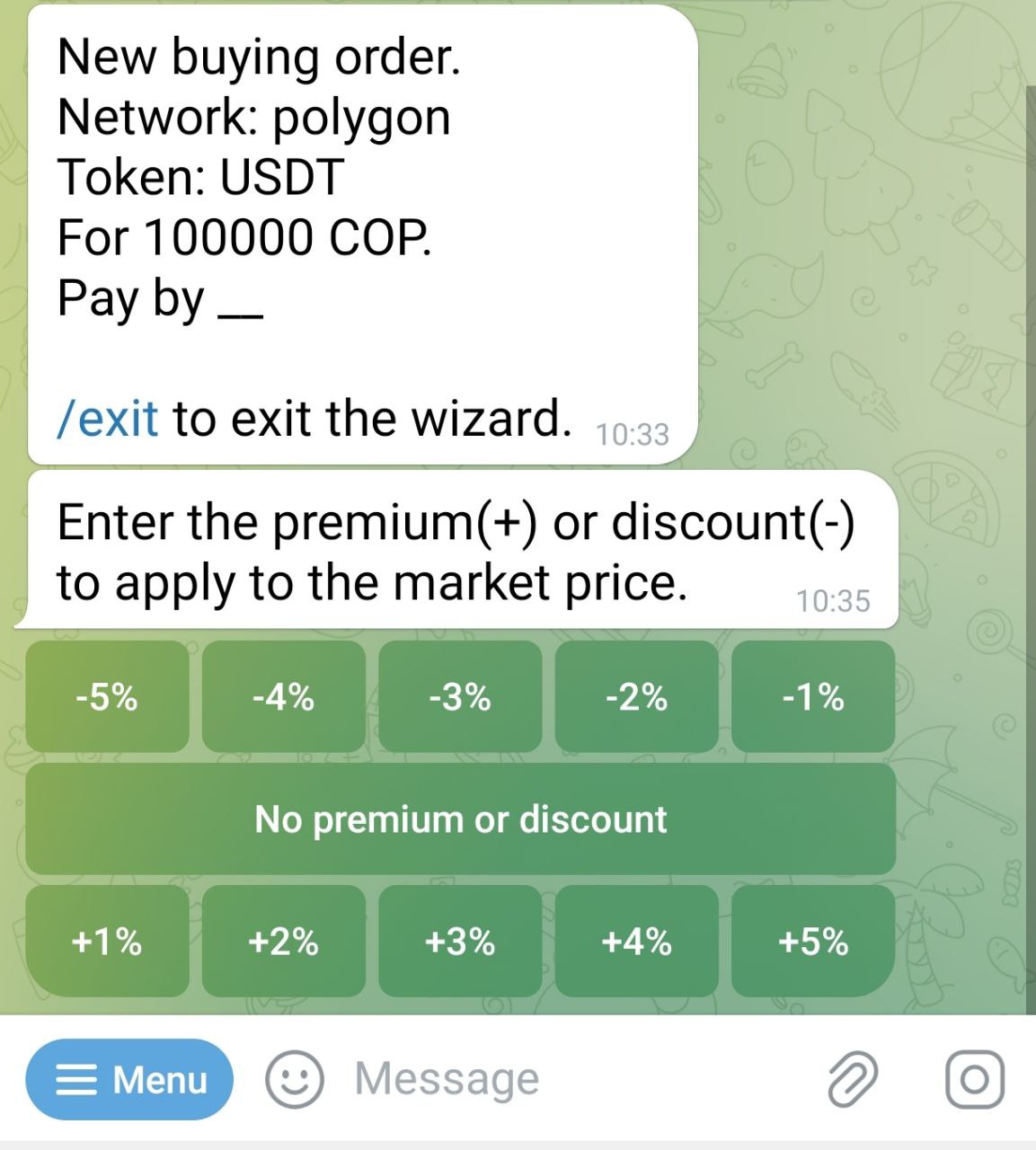
Next, you'll need to specify the payment method. In this field, you can get creative and add emojis or whatever you think will make your offer attractive.
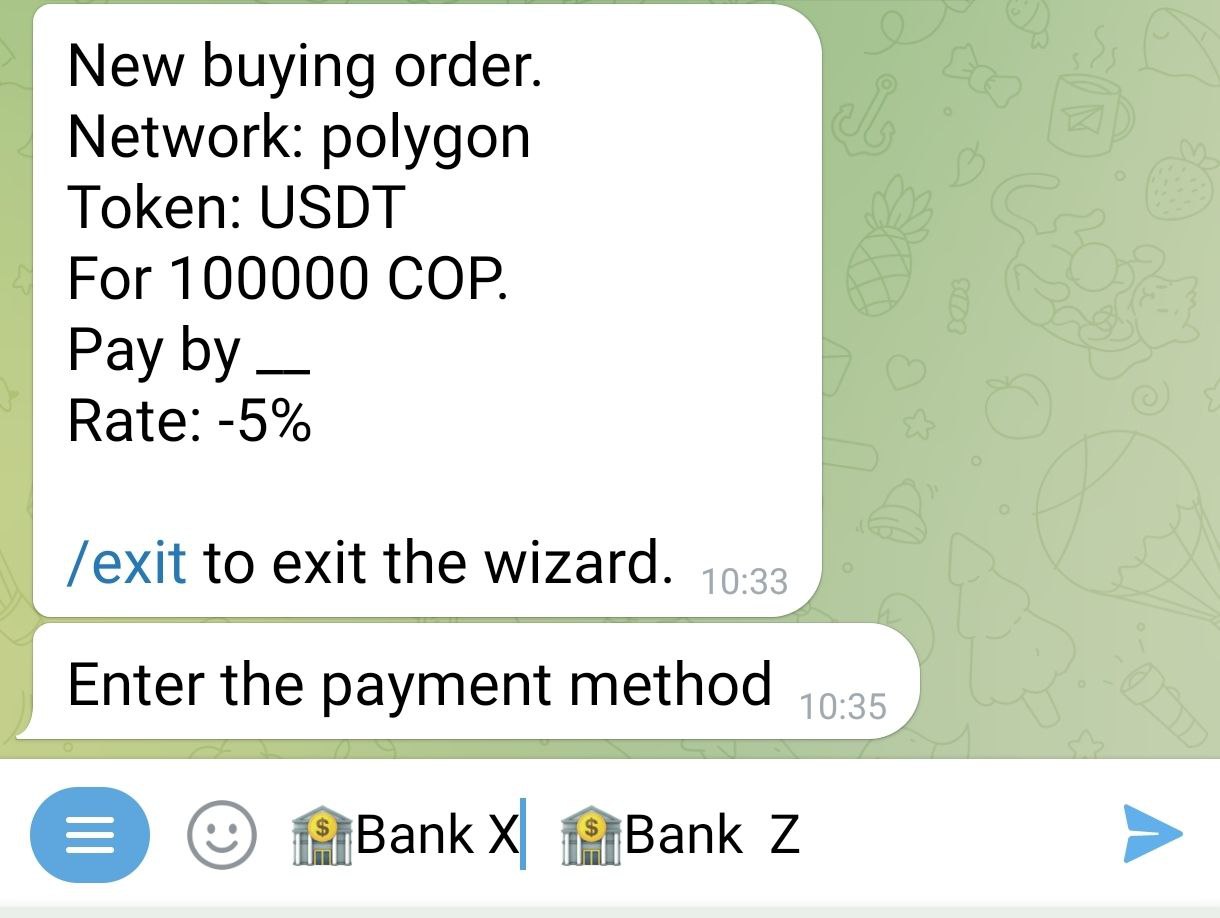
The bot will then post your offer on the community channel digitalp2porders
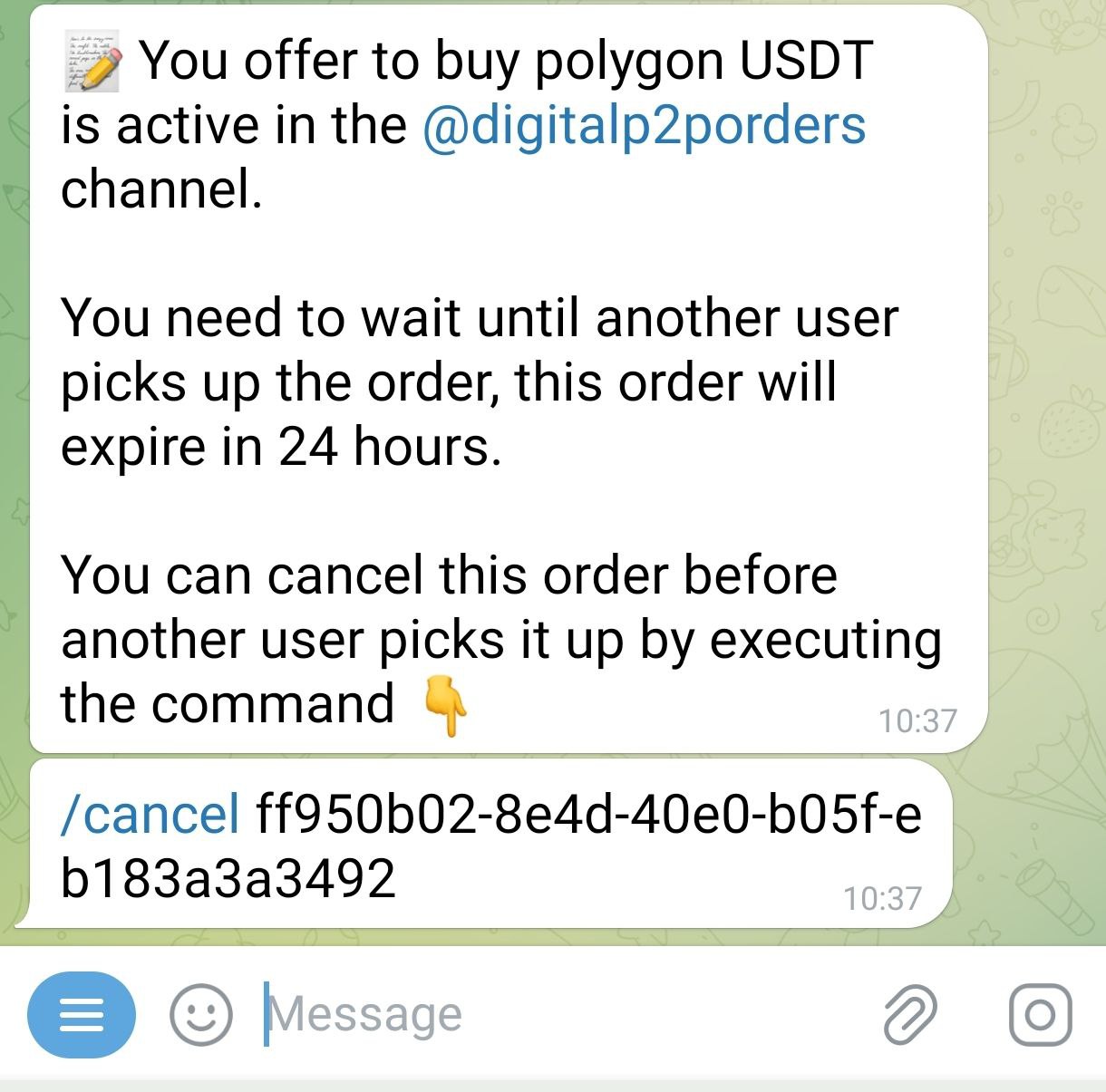
This order will remain visible for 23 hours on the channel digitalp2porders, if no one takes it before that time the order is automatically cancelled and you will have to create a new order.

At any time, you can cancel the offer, provided no one has taken it, using the command /cancel followed by the order identifier. You can also copy the command plus the identifier in the chat with the bot. The wizard will return a message confirming the cancellation, and your offer will be removed from the offers channel.
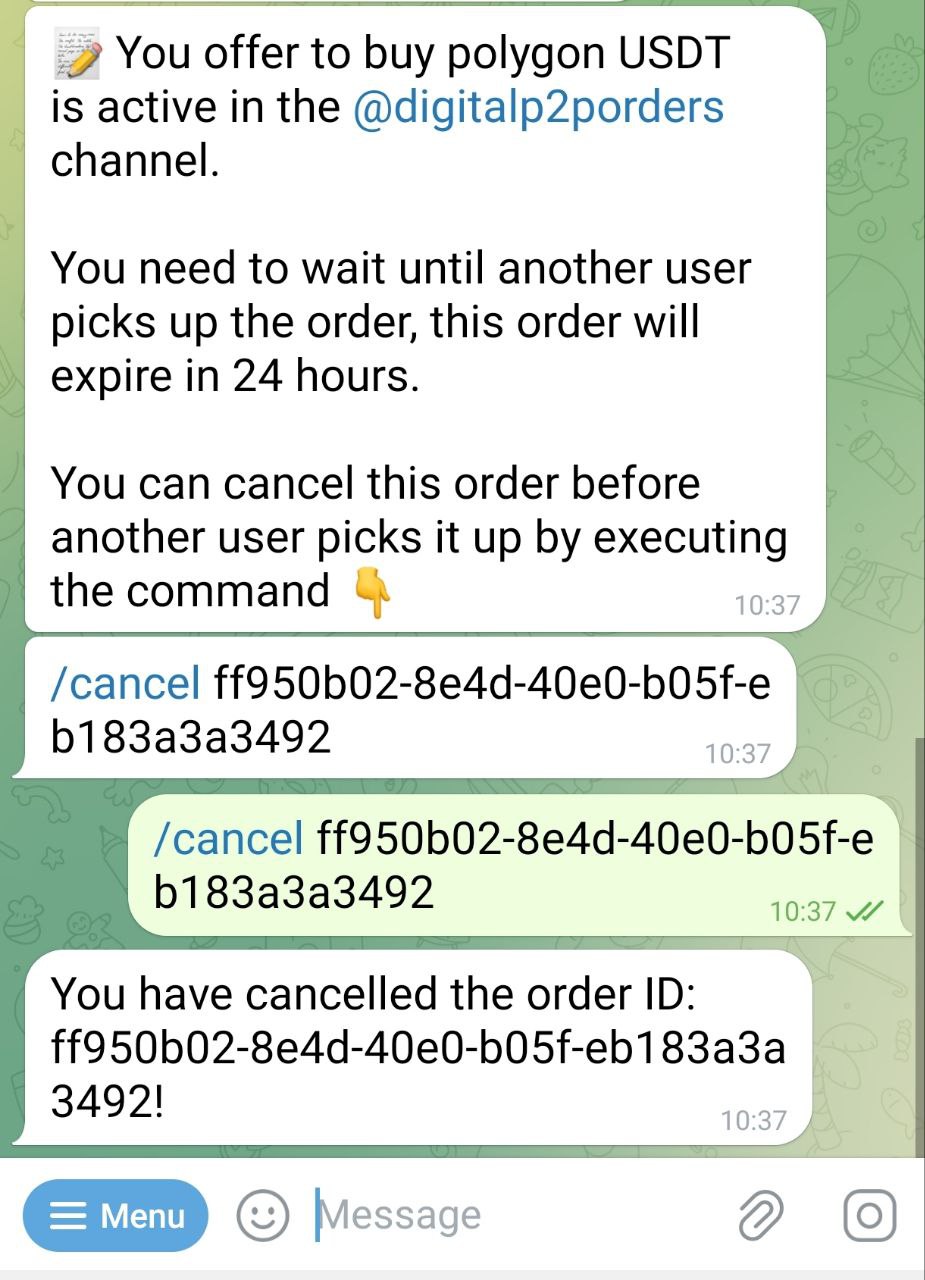
In case your offer is accepted, the wizard will ask you to enter a Polygon address where you will receive the USDT-USDC. At the same time, it will ask your counterparty to send the USDT-USDC to the smart contract address.
At this point, the bot will connect both parties to discuss the exchange details.
Once you've made the fiat payment, notify the bot with the command /fiatsent. The bot will inform your counterpart to check and confirm the receipt of the money and proceed to release the USDT-USDC.
The exchange is completed. Now you can rate your counterpart.
You can exit the wizard at any time by executing the command /exit.
To execute the same buy order without using the wizard, you must write your order details: /buy <USDT amount> <fiat amount> <fiat code> <payment method> [premium/discount] (without special characters).
Example: /buy 25 100000 COP "xyz bank"
Buying twenty five USDT for one hundred thousand Pesos paying through xyz bank.
Some examples of buy orders would be:
- Ex.
/buy 0 50 ves "xyz bank": Buying fifty bolivars in USDT - in this case, the bot will calculate at the market rate - paying via xyz bank - Ex.
/buy 0 10000-100000 cop "X Bank": Buying from 10.000 to 100.000 Colombian Pesos - in this case, the seller will choose the amount to sell you within that range - paying via X bank. - Ex.
/buy 0 100 eur "Euroya" -3: Buying 100 euros with a 3% discount - in this case, the bot will calculate at the market rate by discounting or increasing the percentage you choose - paying via Euroya.
If there's any incompatible variable, the bot will indicate it during the order creation process. Once completed, it will automatically publish on the exchange channel and remain visible for a period of 23 hours.